Opening Returns
ATX allows you to open and manage up to three returns simultaneously. Each return is represented by a tab at the top of the screen, to the right of the main manager tabs.
To open a return:
- From any main manager (except Rollover Manager), highlight the return you want to open.
- Do one of the following:
- Double-click the desired return.
- Select a return; then, click the Open button on the toolbar.
- Select a return; then, click the Returns menu and select Open Selected Return.
- Select a return; then, press Ctrl+O.

Return Manager (Open Return)
For a detailed explanation of the components of the open return, see Open Return Interface.
Opening Password-Protected Returns

Return Password dialog box
- Enter the current password.
If a password has been assigned to a return, you must know the password in order to open the return. If you do not know the password, only the Admin user or a user with Administrator rights can change the password.
- Click OK.
Opening Returns Locked to Other Users
If you work on a network, the system prevents more than one user from opening a return at a time. If you try to open a return that is already open, you'll receive the following message:
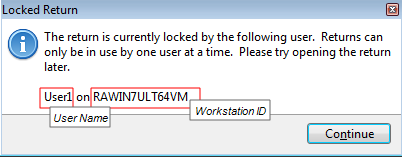
Locked Return message
The Locked Return message tells you the User Name and the Workstation ID that has the return is open.
See Also: